Welcome to the easiest and most effective comprehensive WordPress Video Training Course.
Learn From A WordPress Veteran That Does Not Speak Geek! I’m going to give you a true no nonsense, complete blueprint literally anybody – no matter the experience or skill level – can understand and use to build a fully functioning WordPress site within no time.
This is as close to a “total-beginner-proof” system you’ll ever find. All you have to do is push play, then watch & do what I do. And I’m going to give you the best time saving shortcuts that you’ll not see anywhere else.
Some WordPress gurus want you to believe it takes time to set up a site on your own. But I’m here to tell you it doesn’t take much time at all. There’s no need to pay these so-called gurus hundreds or thousands of dollars for what you can do yourself. Trust me, you can.
I’m so sure of it AND I’m going to guarantee it.
Now you can have access to this ENTIRE Set Of Easy To Follow, “Do-This-Then-Do-That” Step-By-Step Videos today… These extremely revealing videos cover everything you’ll need to be up and running with your own WordPress site immediately after you’re done watching.
Don’t let your inexperience or lack of knowledge hold you back… The time to make your web presence known is now! And these videos are some of the best videos ever produced to get you started fast.
These WordPress training videos are simple, unique, and easy to follow. Each one created with YOU in mind.
These videos reveal some of the BEST shortcuts, tips and methods anyone can use to get their own WordPress site up and running.
This is exactly what you are going to learn:
Module 1: WordPress History
Module 2: WordPress.com and WordPress.org
Module 3: What’s New in WordPress 4.5
Module 4: Installing WordPress Automatically with cPanel
Module 5: WordPress Dashboard Tour
Module 6: WordPress Cleanup After Install
Module 7: Settings General
Module 8: Settings Writing
Module 9: Settings Reading
Module 10: Settings Discussion
Module 11: Settings Media
Module 12: Settings Permalinks
Module 13: Settings Limit Login Attempts
Well, it’s time to start training, fellows. I know you will love this training.
So Let’s Begin (Click to watch this video):
WATCH NOW
>> SUBSCRIBE TO OUR YOUTUBE CHANNEL FOR MORE VIDEO COURSES <<
LIKE THIS COURSE? PLEASE SHARE…